Scripts to navigate I3 WM in a multi-monitor setup
Note: Since writing this post, I have converted the scripts into python. Now there are no dependencies for the scripts, except for a python installation, which comes by default on most Linux distributions. I have also renamed the project to ‘i3-wm-multi-disp-scripts’. Head over to the project page to read the updated README.
At my workplace, I have a dual monitor setup, with Ubuntu, and I3 as the window manager. Being a tiling window manager, I3 allows me to effectively use all the display space, and arrange the windows quickly in different shapes and sizes.
Typically, I have a browser and a terminal (or multiple terminals) on one monitor, and IDE on another. I also generally have multiple such sets of workspaces. Each such set (one workspace for each monitor) represents a project that I am working on.
This is how the I3 bar looks for me on a typical day:
Monitor 1:
1:projectA | 3:projectB | 5:projectC
Monitor 2:
2:projectA | 4:projectB | 6:projectC
Now, to switch from working on Project A to Project B, I need to invoke three commands -
(Workspace 1 is focused, Workspace 2 is in a focused inactive state on the other monitor)
$mod+3to switch to Workspace 3 from Workspace 1 on the first monitor$mod+2to focus Workspace 2 on the second monitor$mod+4to switch to Worspace 4 from Workspace 2 on the second monitor
Three commands is an inefficient way to do such a simple & regular task. So, I wrote a script, using which I can achieve the above with one command. This was back in September 2015. Since then, I wrote more scripts to easily navigate and move windows in a multi-monitor setup with I3. And yes, it also works with more than two monitors.
Where
The project is located at github.com/sainathadapa/i3-project-focus-workflow.
How to install
- Install NodeJS, NPM and Coffeescript (
apt-get install nodejs npm coffeescript) - Clone the project (
git clone git@github.com:sainathadapa/i3-project-focus-workflow.git ~/.i3/i3-project-focus-workflow) cd ~/.i3/i3-project-focus-workflow/; npm install- Bind the scripts to shortcut keys in the I3 config file
Terminology
A project is defined as a set of workspaces, one workspace for each display/monitor available.
Usage
newProjectWorkspaces.coffee
To create a new project, run the newProjectWorkspaces.coffee script. This will display a dialog box asking for the project name. Names of the workspaces will contain the project name.
Dialog box:
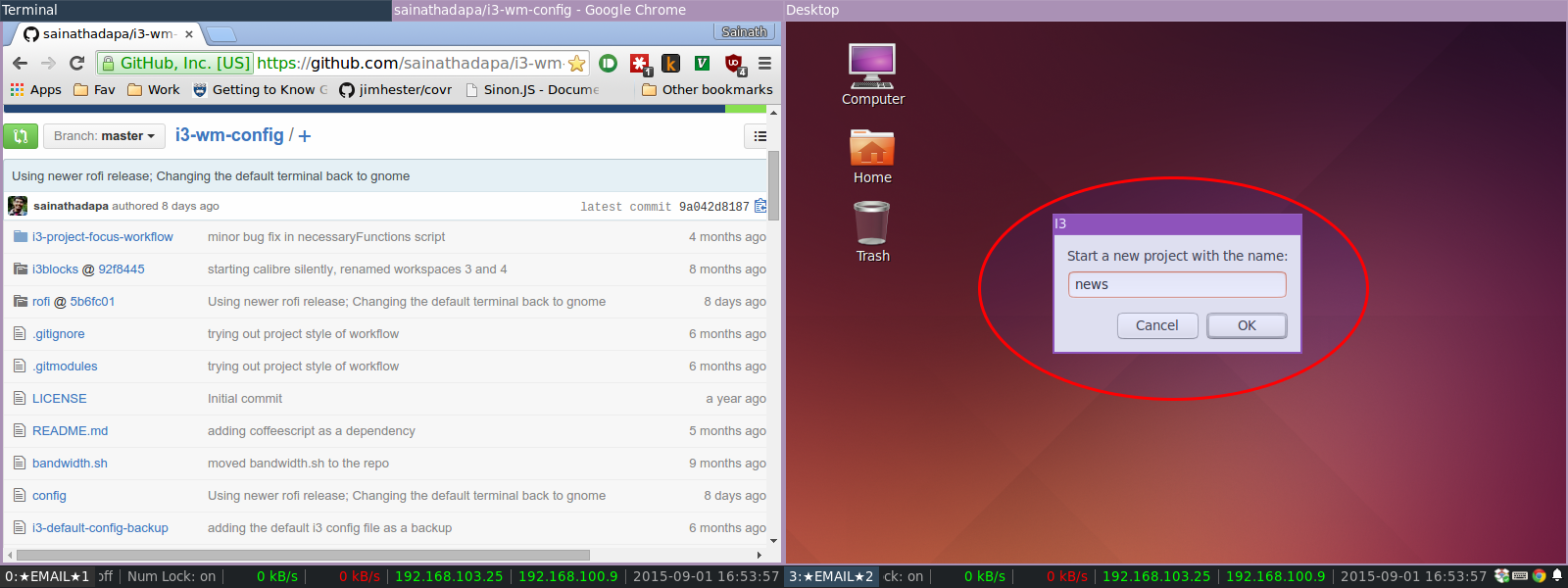
After:

renameProject.coffee
To rename a project, run renameProject.coffee. This will display a dialog box asking for the new project name.
Dialog box:
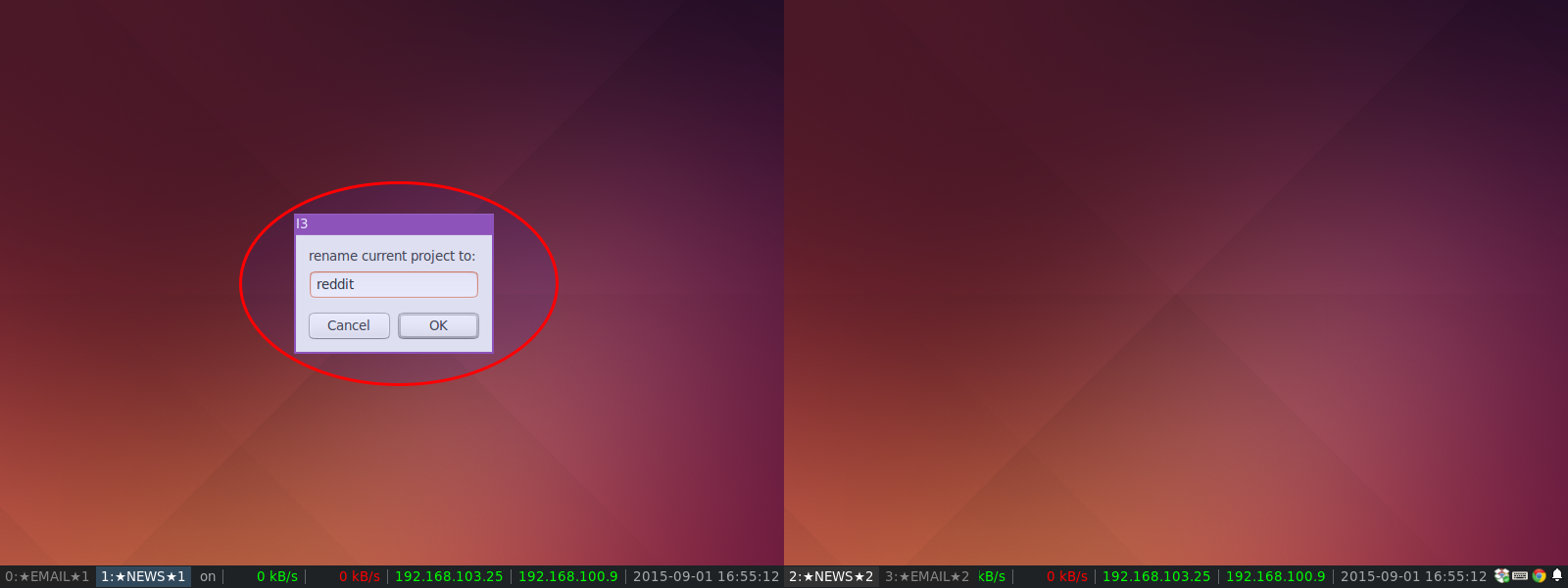
After:
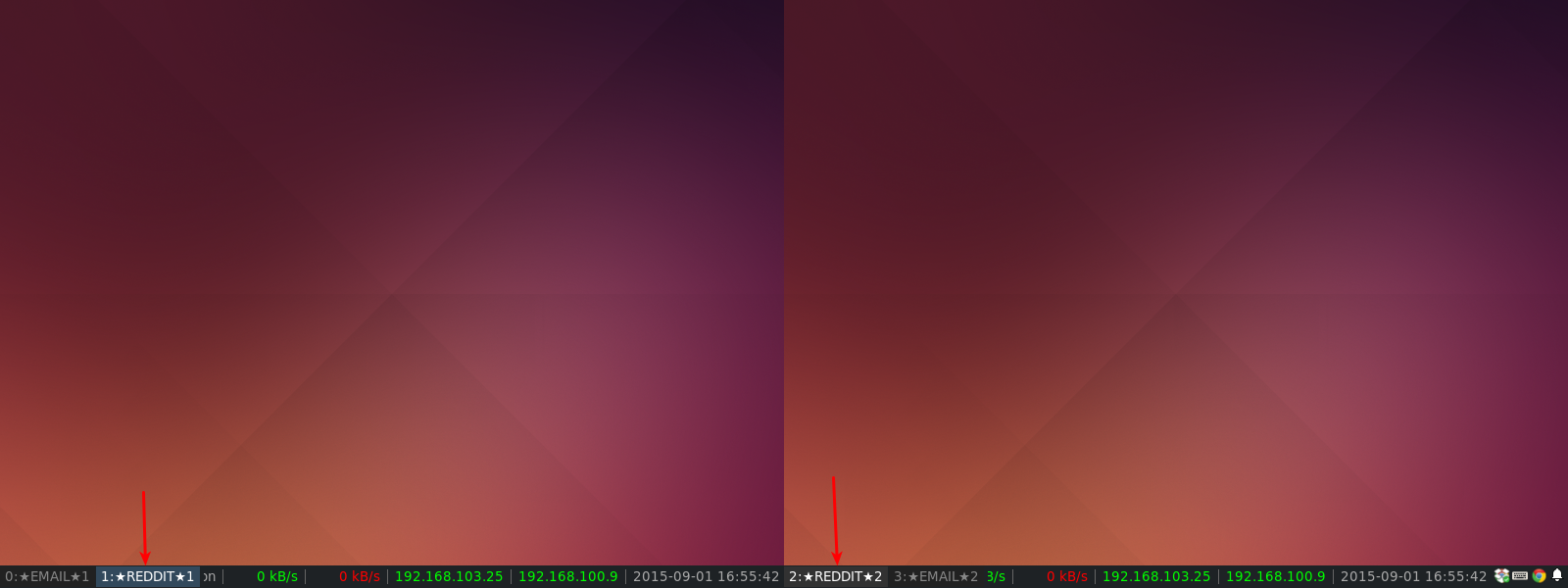
switchNextProject.coffee
To switch to the next project, run switchNextProject.coffee
cycleProjectWorkspacesFocus.coffee
To cycle the focus between the workspaces in a project, run cycleProjectWorkspacesFocus.coffee
cycleProjectWorkspacesOutput.coffee
To shift all the workspaces in a project to each one’s respective next display, run cycleProjectWorkspacesOutput.coffee. For example, if the initial state of the workspaces is {Wksp 1 - Disp 1}, {Wksp 2 - Disp 2}, {Wksp 3 - Disp 3}, after running the script, the final state will be {Wksp 1 - Disp 2}, {Wksp 2 - Disp 3}, {Wksp 3 - Disp 1}.
Initial state:
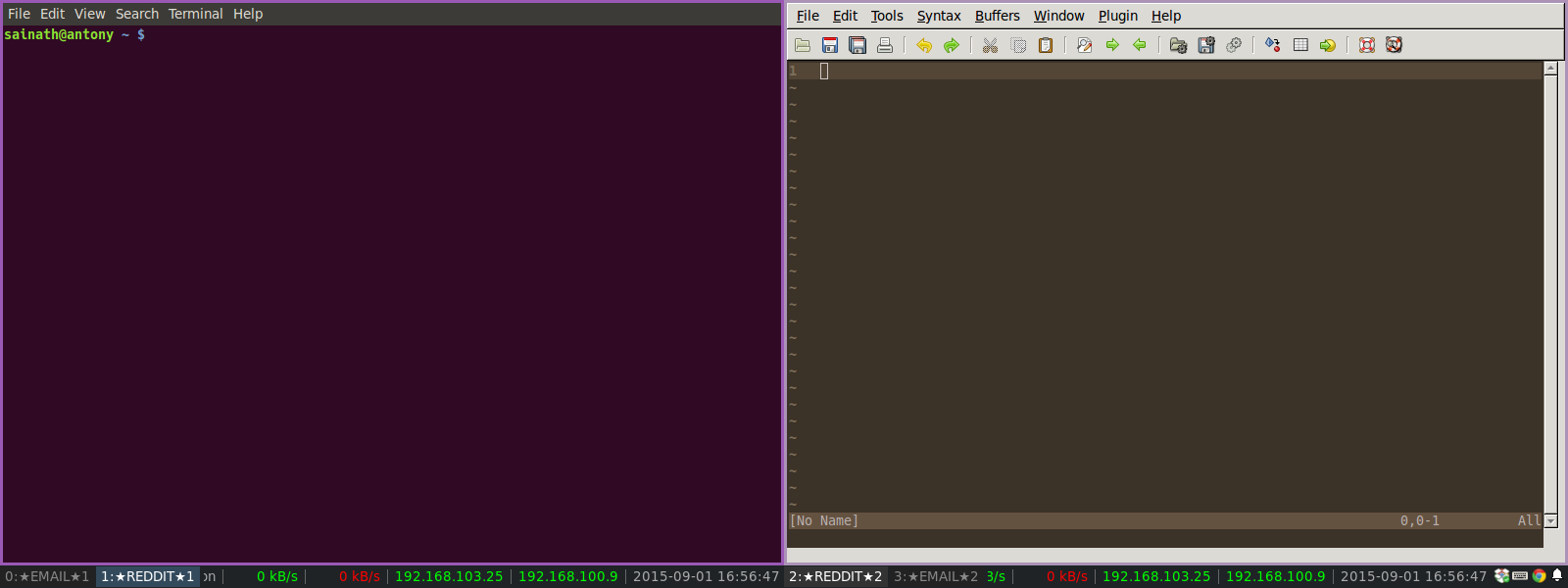
After running the script:
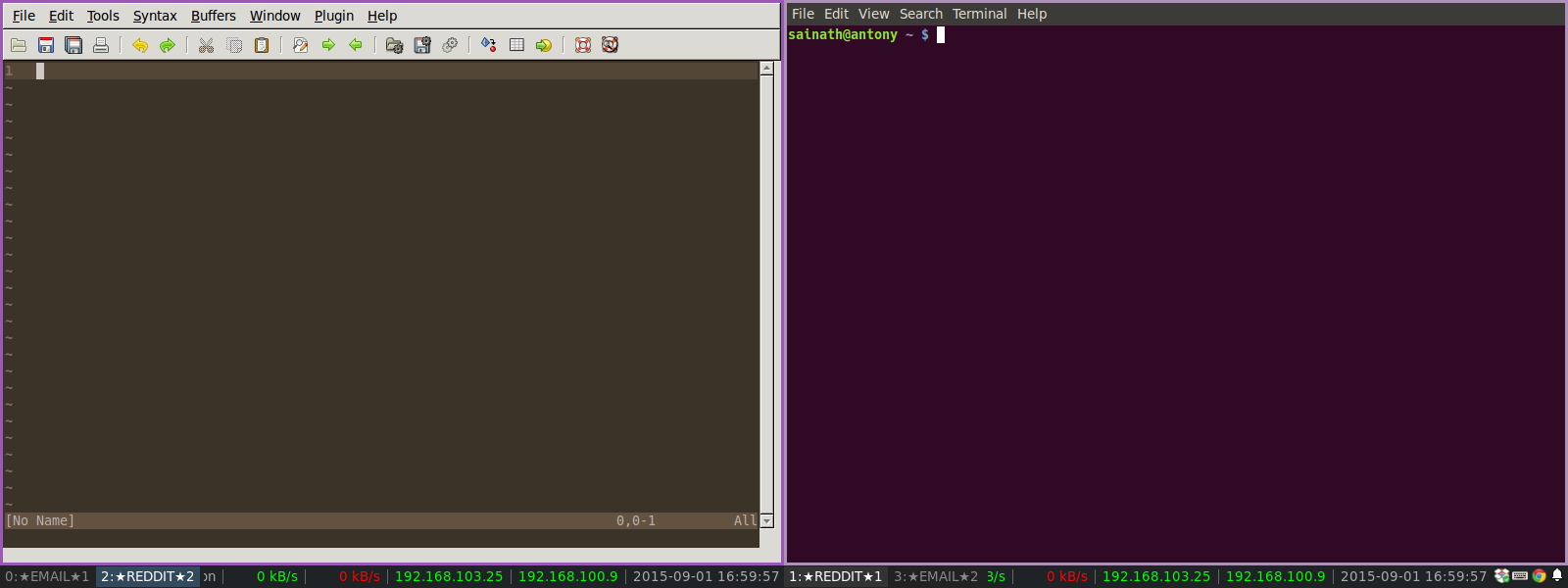
cycleContainerProjectWorkspaces.coffee
To switch the focused container to the next workspace in the project, run cycleContainerProjectWorkspaces.coffee.
Initial state:
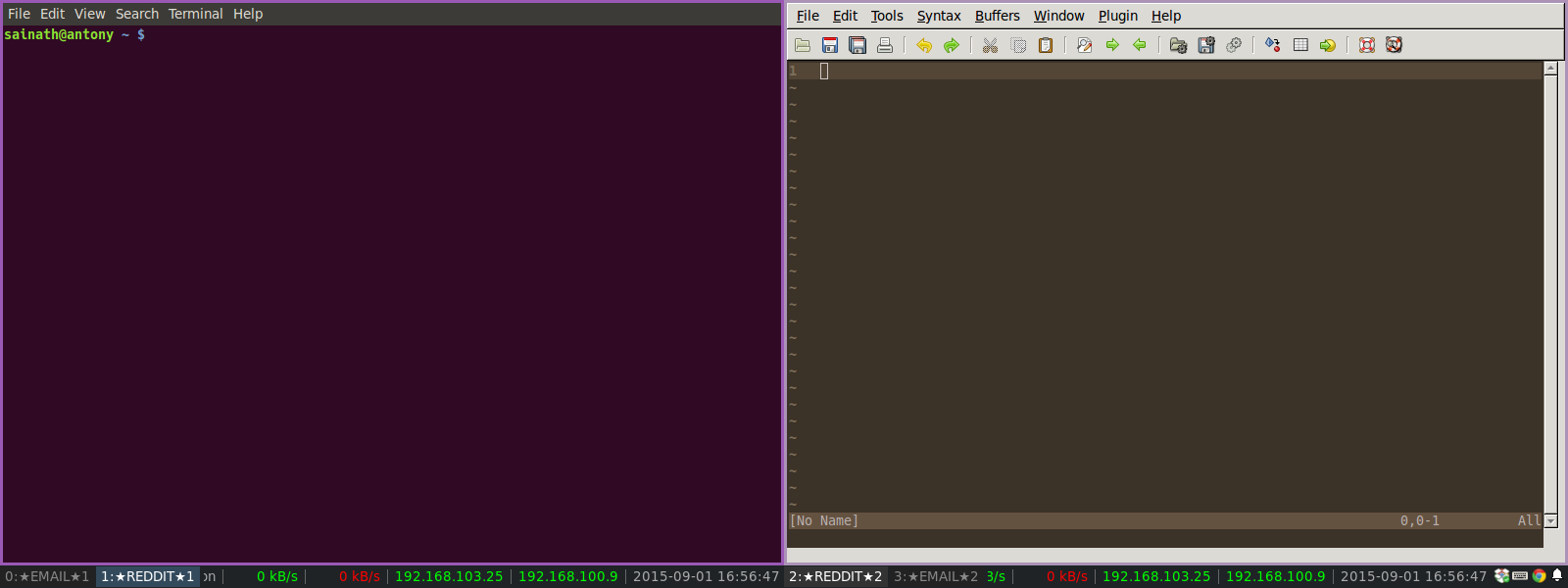
After running the script:
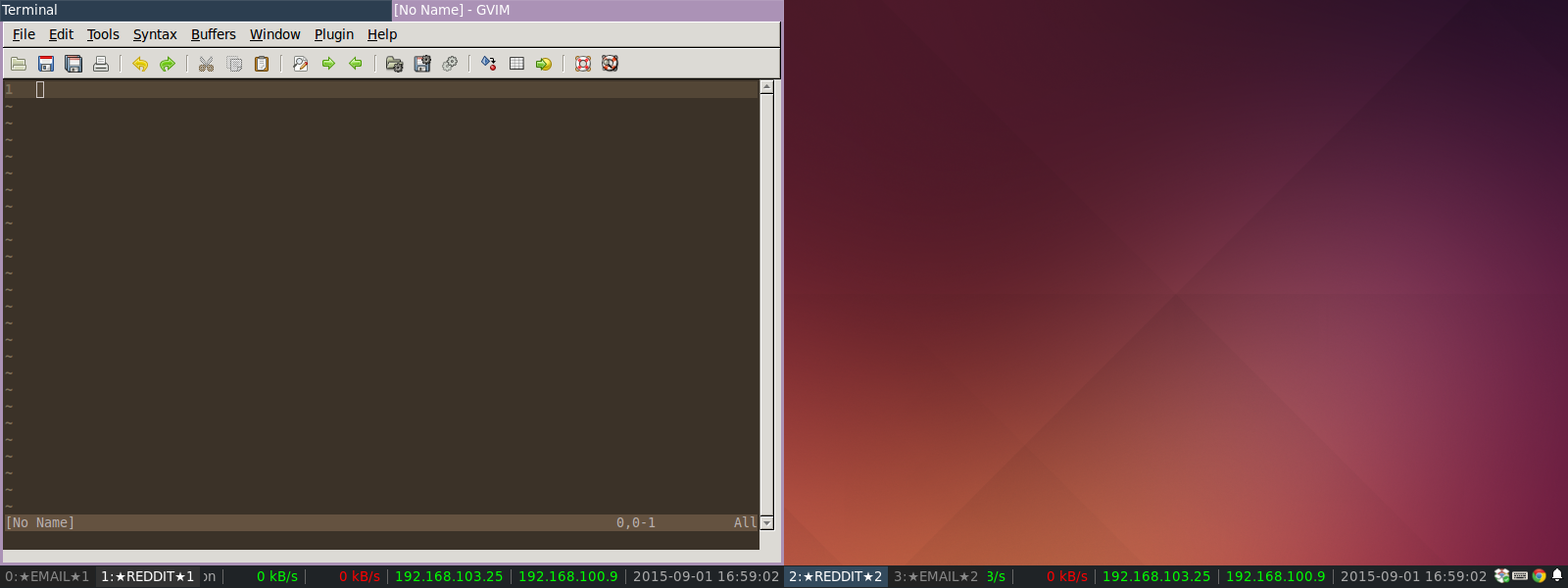
Sample I3 config
To use the scripts, add these lines to your I3 config:
# project workflow bindings
bindsym $mod+Shift+p exec coffee ~/.i3/i3-project-focus-workflow/newProjectWorkspaces.coffee
bindsym $mod+p exec coffee ~/.i3/i3-project-focus-workflow/switchNextProject.coffee
bindsym $mod+Tab exec coffee ~/.i3/i3-project-focus-workflow/cycleProjectWorkspacesFocus.coffee
bindsym $mod+Shift+Tab exec coffee ~/.i3/i3-project-focus-workflow/cycleProjectWorkspacesOutput.coffee
bindsym $mod+Control+Tab exec coffee ~/.i3/i3-project-focus-workflow/cycleContainerProjectWorkspaces.coffee
bindsym $mod+n exec coffee ~/.i3/i3-project-focus-workflow/renameProject.coffee
# create a initial project on startup with project name 'default'
exec --no-startup-id coffee ~/.i3/i3-project-focus-workflow/newProjectWorkspaces.coffee default